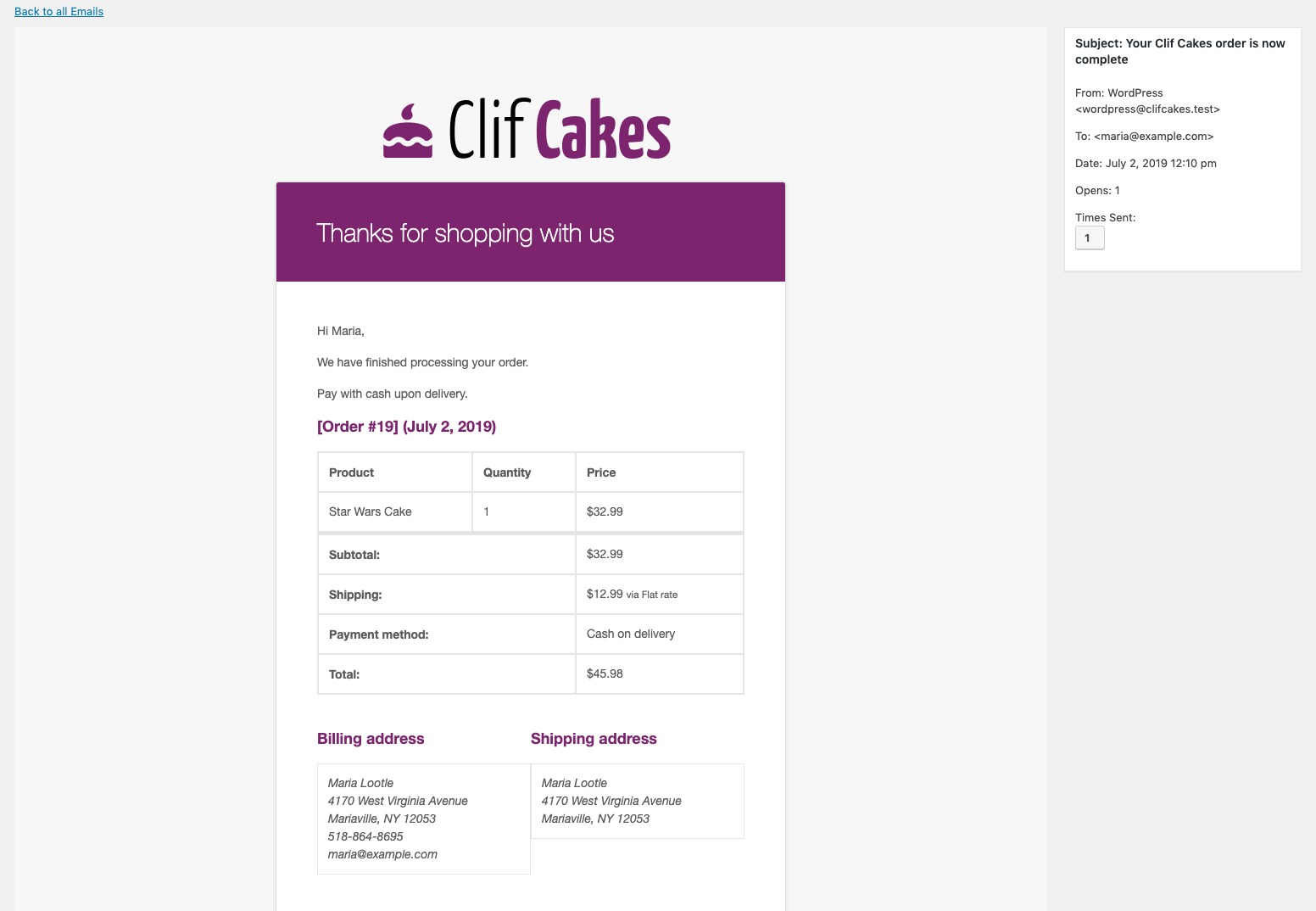You can view logged emails by going to WP Sent Mail -> WP Sent Mail.
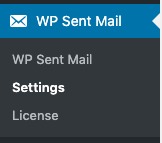
This will reveal a table of all logged emails: (Remember, the green color means an email was opened! This only applies if you have the tracking pixel turned on in settings.)
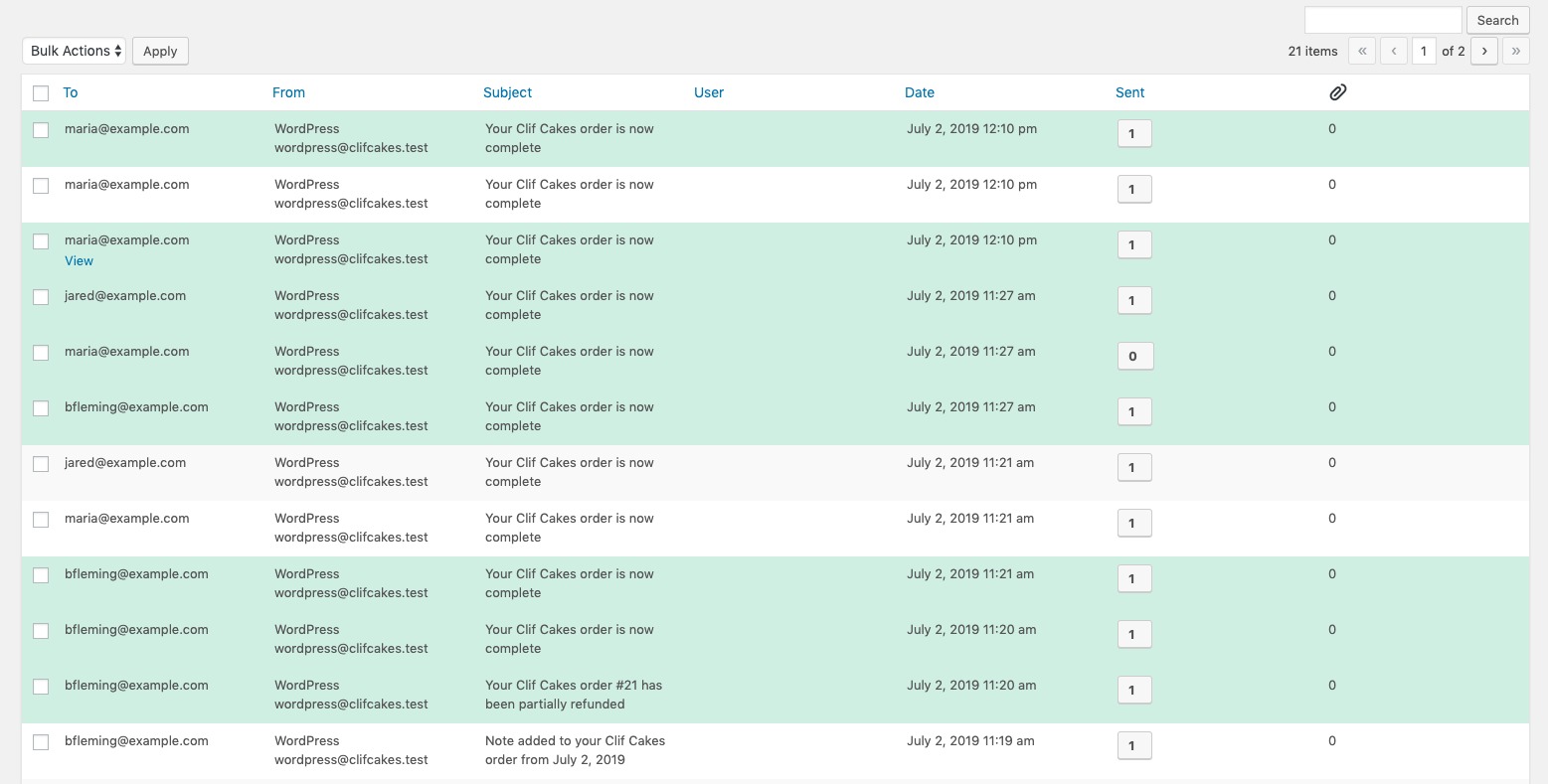
You can also resend an email with one click:

Hovering over an item reveals a “View” link.

Which shows you the entire email, in all its HTML beauty: